Page 1 of 6
Engraving in MuseScore
Posted: 08 Nov 2017, 00:02
by OCTO
Dear friends,
In weeks to come I will make attempt to engrave my latest piece for violin solo into MuseScore 2.
Lately I have lost trust for Finale (after 18 years working with it), and after avoiding Sibelius for years, plus being unsure in Dorico at the moment, I will take this opportunity to engrave an "easier" piece in order to explore MuseScore and see if it can be used as a professional working environment.
Re: Engraving in MuseScore
Posted: 09 Nov 2017, 15:17
by Fred G. Unn
Did you start yet? Are you going to give updates on the experience as you go, or just post after the job is completed? I've never used MuseScore so I'm sort of curious how it goes.
Re: Engraving in MuseScore
Posted: 09 Nov 2017, 16:26
by OCTO
I have not yet started. I will give updates on the the working progress, as I do it. Looking forward!
Re: Engraving in MuseScore
Posted: 06 Dec 2017, 09:58
by OCTO
I have just started scoring in MuseScore 2.
It is MuseScore version 2.0.2 on Linux Debian 9.2.1 "Stretch".
The piece is a virtuoso composition for violin solo.
The score set up is similar to any other notation software.
MuseScore feels fast on Debian, and as a longtime Finale user, I like the speed and smoothness of the display, at least when I drag the score.
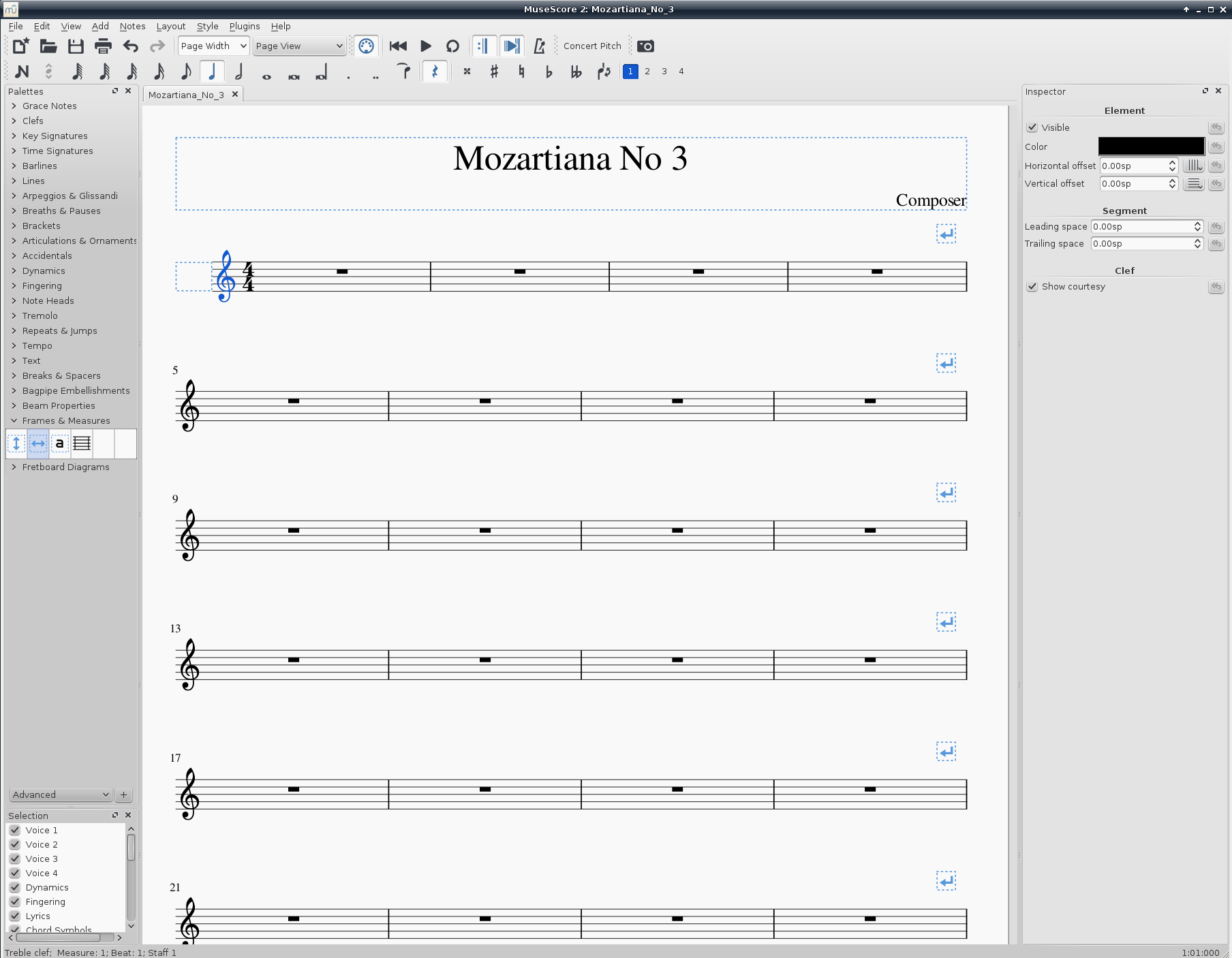
- ms1.png (163.69 KiB) Viewed 21424 times
On the left side there are Palettes - to add items into the score.
On the right is the Inspector - very similar to Sibelius' inspector.
Re: Engraving in MuseScore
Posted: 06 Dec 2017, 12:04
by OCTO
In MS2 you can add your own shortcuts, now I can make the same as in Finale.
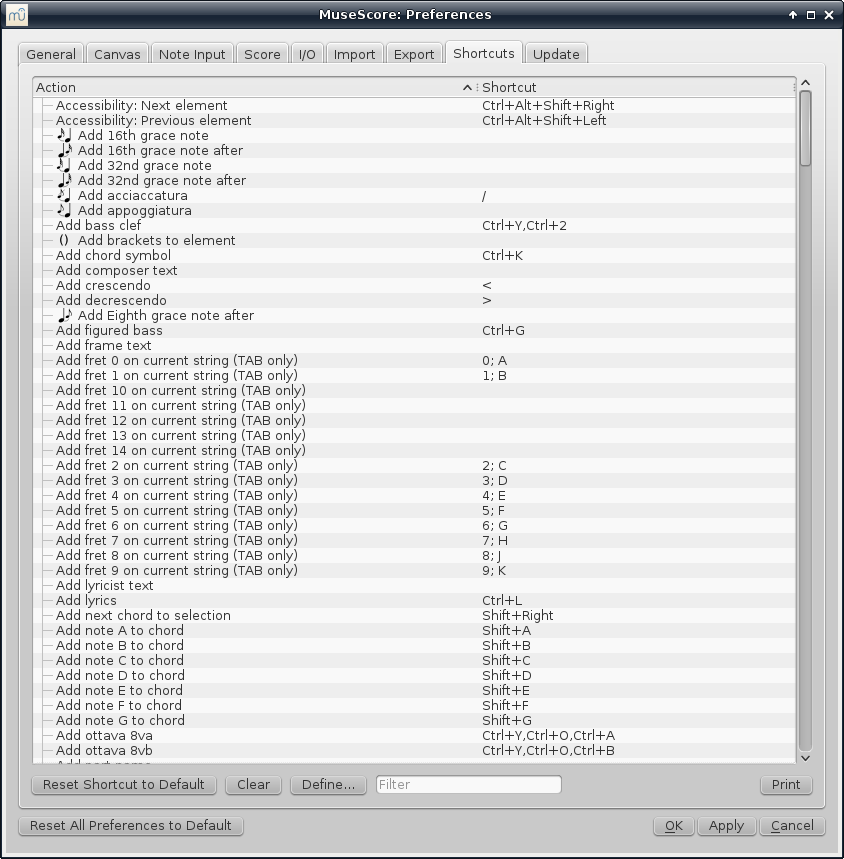
- ms3.png (116.92 KiB) Viewed 21422 times
Unfortunately, it is not possible to replace existing, so you need to find the original shortcut, delete it and than add:
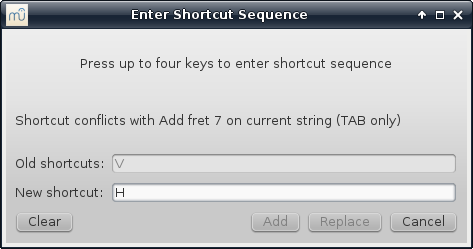
- ms4.png (16.49 KiB) Viewed 21422 times
Re: Engraving in MuseScore
Posted: 06 Dec 2017, 12:33
by OCTO
The Inspector looks pretty neat, there is ability to edit (preferably by space-unit) each item in the score. However, not all anchors are editable.
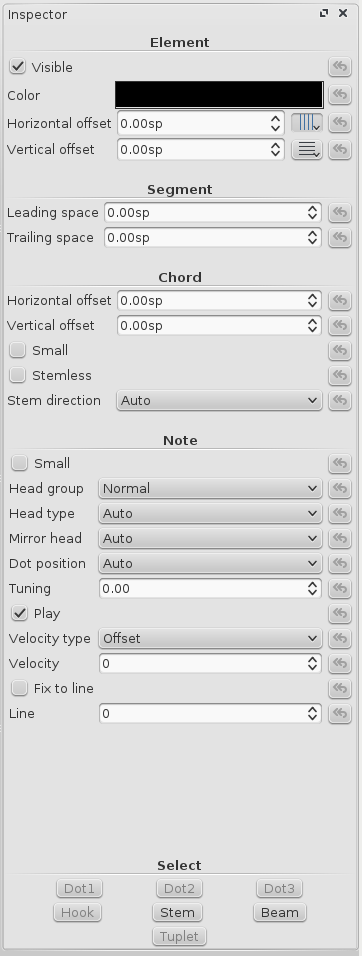
- ms inspector.png (40.16 KiB) Viewed 21420 times
Another window brings the Debugger - looks very interesting, as it is easy to see all objects in the score, but I was unable (still) to edit the score through the Debugger:
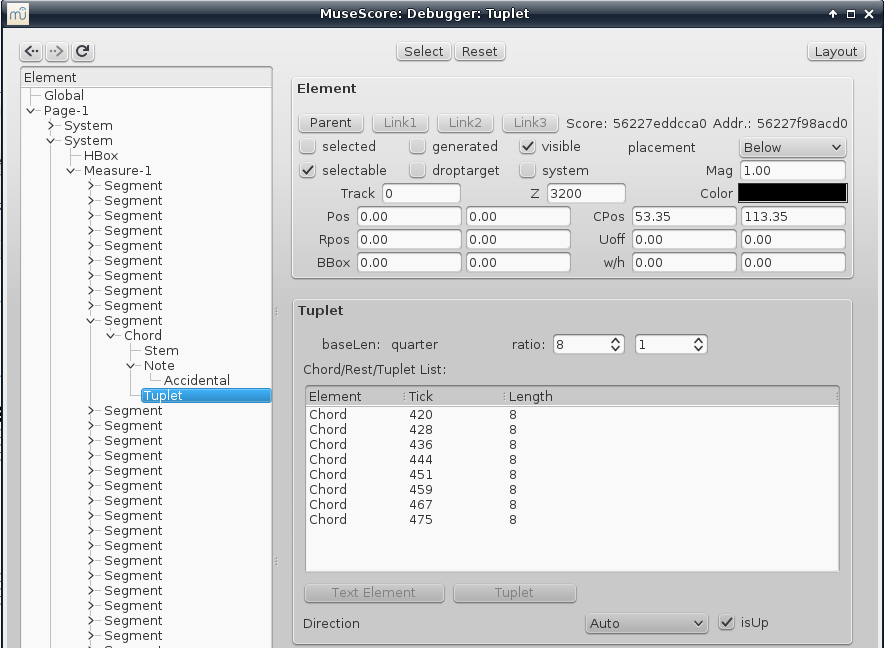
- ms7 debugger.png (83.04 KiB) Viewed 21420 times
Re: Engraving in MuseScore
Posted: 06 Dec 2017, 13:22
by OCTO
It looks that the software is missing some automation, such as avoiding collisions between objects. For instance, dynamics or hairpins are usually in collision with other objects.

- ms coll.png (3.31 KiB) Viewed 21418 times
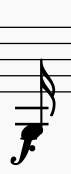
- ms coll2.png (2.48 KiB) Viewed 21416 times
Re: Engraving in MuseScore
Posted: 06 Dec 2017, 13:25
by OCTO
After the first phrase I entered (had numerous problems to enter custom tuplets), I have decided to use various time signatures in order to avoid tuplets. I entered the second phrase, but when I cleared the first measure I have got a completely mess, even if I executed "undo", this was the result:
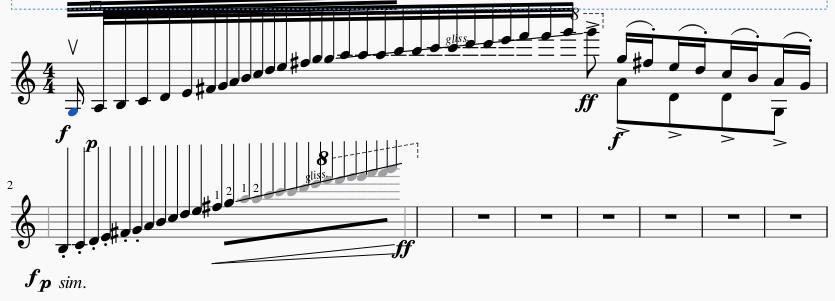
- disaster.png (43.38 KiB) Viewed 21417 times
So I am forced to start the score again, I think the third time.
Re: Engraving in MuseScore
Posted: 06 Dec 2017, 14:48
by tisimst
Ouch
Re: Engraving in MuseScore
Posted: 07 Dec 2017, 07:13
by OCTO
The software is responding pretty buggy sometimes. For instance, one thing works until a certain point, as it is with custom tuplets.
I try to enter N-tuplet, but it works until a certain ratio. Entering to high ratio, as I wanted to enter 25 in the space of 1 (what software thinks it is to high) than it collapses graphically, as shown above.