Page 1 of 2
[Inkscape] Flat slurs - TUTORIALS
Posted: 09 Nov 2015, 20:16
by OCTO
Dear everyone,
Following up the thread at
viewtopic.php?f=2&t=48 here is my first video how to make a flat slur in Inkscape. It is very easy.
TUTORIAL 1
Pay attention that this slur is not necessarily meant to be flat, it is just an example.
https://www.youtube.com/watch?v=LkYB18X ... d_policy=1
Re: [Tutorial] Flat slurs in Inkscape
Posted: 09 Nov 2015, 22:19
by wess-music
Dear OCTO,
Thanks for this video tutorial.
I hope it will be very helpful for most of our colleagues.
I would only add, that this procedure must be done once the complete score has been proof read and finally corrected.
In case one day you need to fix some notes and so on, the better solution is to work with layers and to keep the edited pages each one as a single file (SVG or EPS). Thus they will be ready to copy form there all shapes onto the new, imagine, last corrected file.
I work this way in Illustrator.
Important: Nevertheless, you must keep track if the black component (from CMYK) level remains the same!
Such issues might appear after many additional manipulation within third party applications.
Best regards,
Wess
Re: [Tutorial] Flat slurs in Inkscape
Posted: 09 Nov 2015, 22:33
by OCTO
Thank you Wess for the comment. Yes, the color levels must remain the same. I haven't controlled it.
TUTORIAL 2
Here is another video, using
only one reference point(s). It is not exactly flat, but very flatened, probably impossible to get it in Sibelius or Finale, (Lilypond?).
As well, this is an EXPERIMENT, the original slur can be as it is.
https://www.youtube.com/watch?v=FaxVG5d ... d_policy=1
Re: [Tutorial] Flat slurs in Inkscape
Posted: 09 Nov 2015, 22:46
by John Ruggero
That's great, OCTO. It illustrates also how the control points should work in Finale. The user should be able to take pre-existing points and slide them into the preferred positions, or to insert points where needed.
The second tutorial didn't load.
Re: [Inkscape] Flat slurs - TUTORIALS
Posted: 09 Nov 2015, 23:07
by OCTO
TUTORIAL 3
In this example, the slur is impossible to make as such in Sib/Fin.
https://www.youtube.com/watch?v=VgPtPtq ... d_policy=1
John Ruggero wrote:The second tutorial didn't load.
Fixed now, thank you.
Re: [Tutorial] Flat slurs in Inkscape
Posted: 11 Nov 2015, 15:55
by Schneider
OCTO wrote:[...] Here is another video, using only one reference point(s). It is not exactly flat, but very flatened, probably impossible to get it in Sibelius or Finale, (Lilypond?). [...]
No, with LilyPond one can change slurs shape using simple tweaks but it won't be flat:
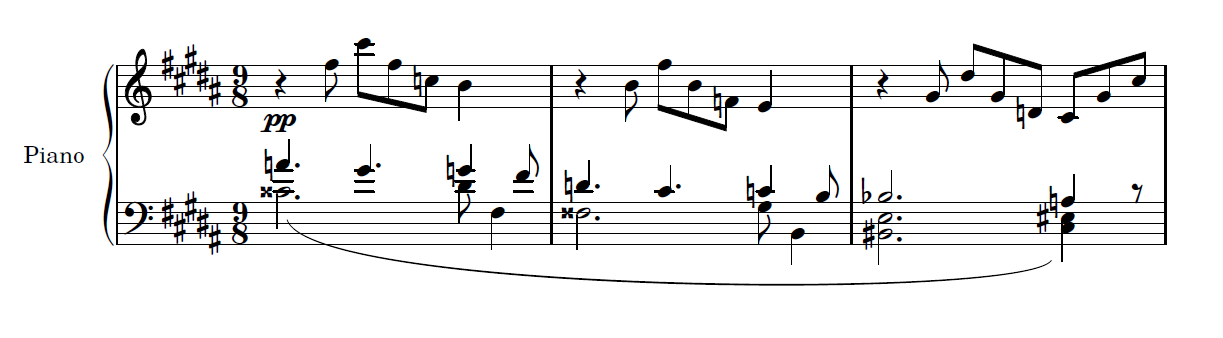
- slur-tweak.png (31.31 KiB) Viewed 15665 times
On the other hand, it's possible to manually draw a flat slur or to use multiple slurs and a simple line without using inkscape or whatever:
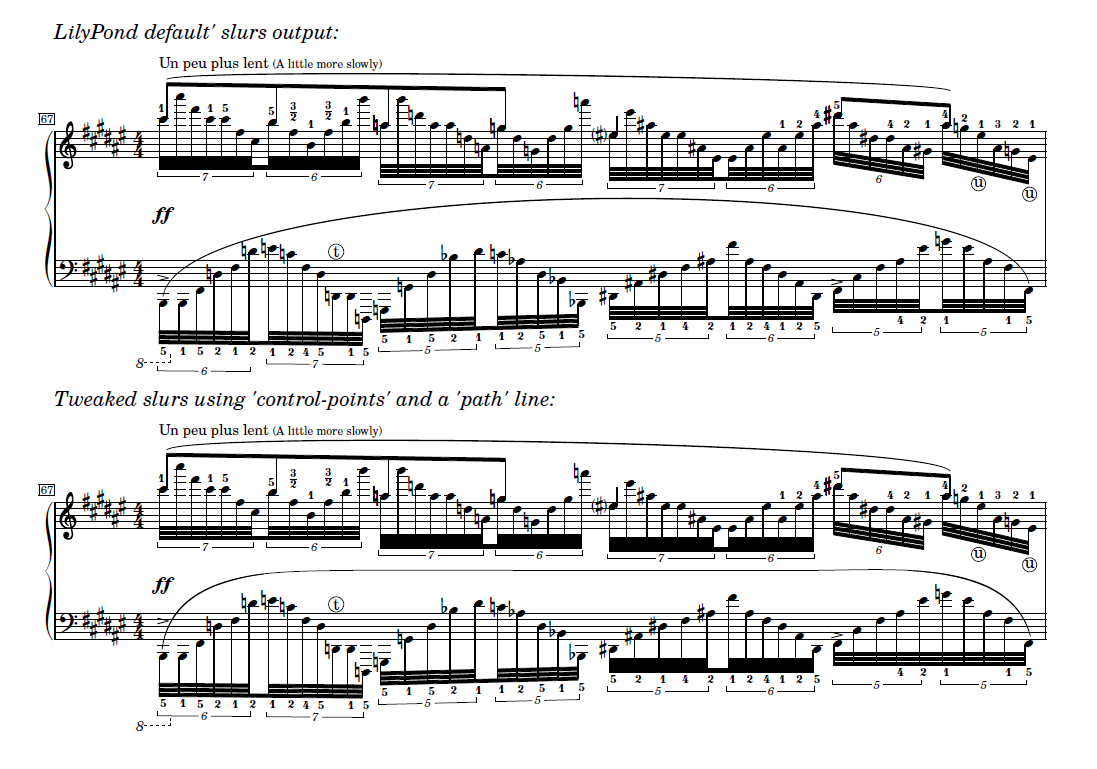
- flat-slur.png (98.85 KiB) Viewed 15665 times
Of course, back to the topic, one can output an svg file and use InkScape (my first trial, thanks to OCTO):
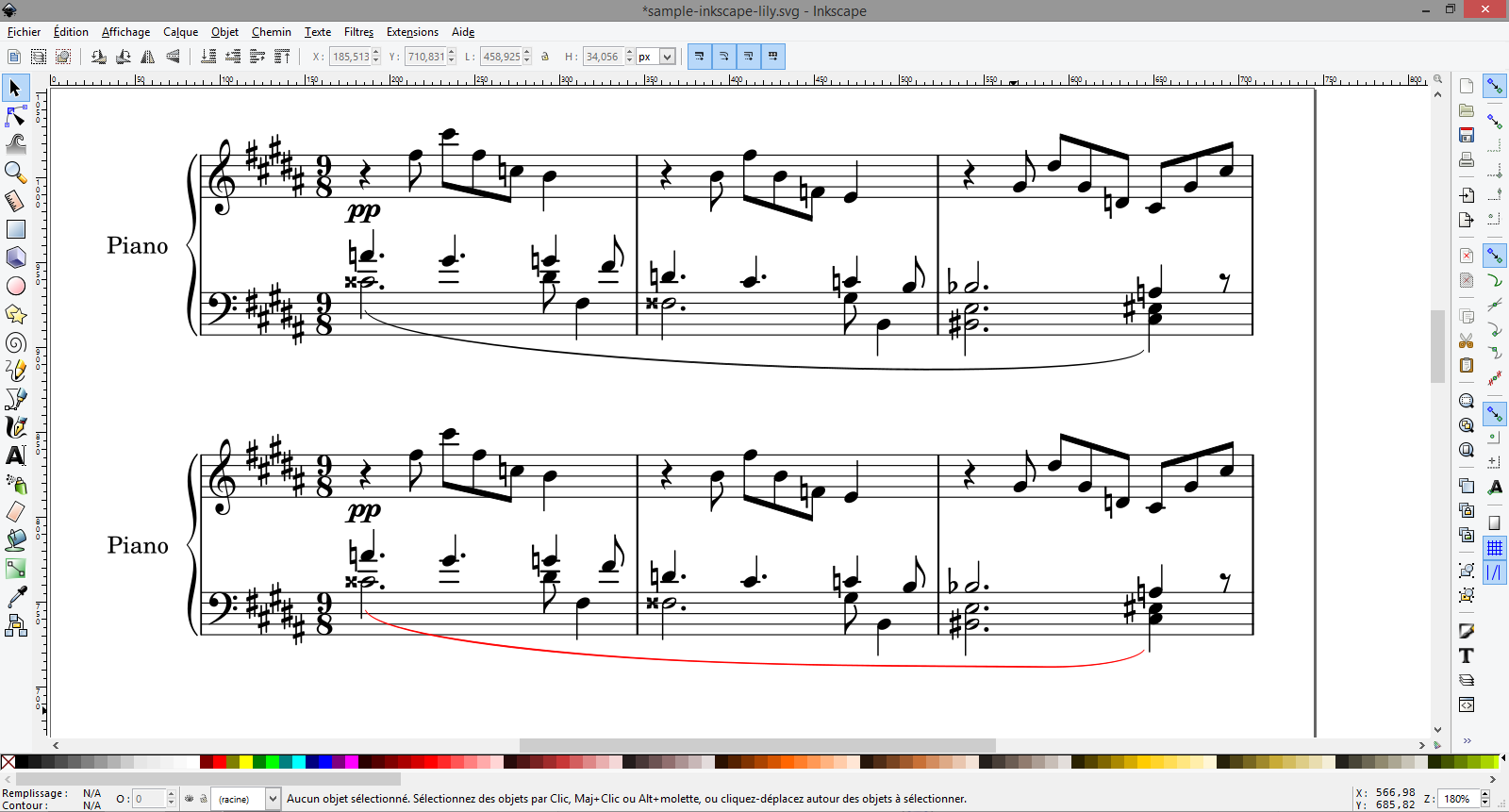
- sample-inkscape-lily.png (173.45 KiB) Viewed 15662 times
Re: [Inkscape] Flat slurs - TUTORIALS
Posted: 13 Nov 2015, 00:32
by John Ruggero
Thank you OCTO, Wess and Pierre, for these demonstrations. I looking at these, I have found that I prefer slurs that show organic growth throughout so that one cannot divide them into parts. They should not have flat areas that stand out from curved areas, or curved areas that do not seem to motivated by what comes before. So, as an example of this, of the seven long slurs in Pierre's experiments, I prefer 4 and 6. The flat areas in 5 and 7 stand out too much. For this reason, I am not actually convinced that completely flat areas are that desirable in a slur.
However, engravers do need the capability of making slurs of ANY shape and this new technique is major advance. I wonder if this is how Henle and other publishers are handling the challenges of slurs in computer engraving.
Re: [Inkscape] Flat slurs - TUTORIALS
Posted: 13 Nov 2015, 06:59
by OCTO
Of the flat slurs that I demonstrated in videos, only the last video's slur needs to be flatten.
I have been researching about the flat slurs for a while and I think it is one of the most used hidden techniques in old engraving. As far as I know, only SCORE can handle flat slurs (check Ligeti's Violin Concerto beautifully done in SCORE - congrats to the engraver!).
The flat slurs are enormous space saver. Look at the middle example by Pierre (flat-slur.png), the first example is indeed very bad, since the big slur makes a huge unbalance in BW (so to speak, the pianist has to read score by very separated white area, with very busy texture in both hands). How it can be notated without flat slur? Pierre could move the lower part (L.H.) in the flattened slur example, even more up, so to make it really compact.
Re: [Inkscape] Flat slurs - TUTORIALS
Posted: 13 Nov 2015, 21:38
by John Ruggero
OCTO, we are on the same street on this one, just not in the same house. I think that completely flat slurs, as in your third video, and in Pierre's 3rd example should be rarely, if ever used. There should be the slightest bow to such slurs. This example from Ravel's Ondine is one of only two slurs that are completely flat in the original edition. All of the many other long slurs (this is actually the perfect piece to test engraving long slurs) have at least a slight bow which makes them far more beautiful than these two.
As seen in the attachment, the engraver was challenged by the beams and hairpins in this area, and the beams and hairpins become confused in each other in later measures on the page. Greater space should have been allowed between the staves for clarity and this would have allowed a slight bow to the slurs. The last two upper slurs in the LH on this page are beautifully done. They are not quite flat, even though they might appear to be.
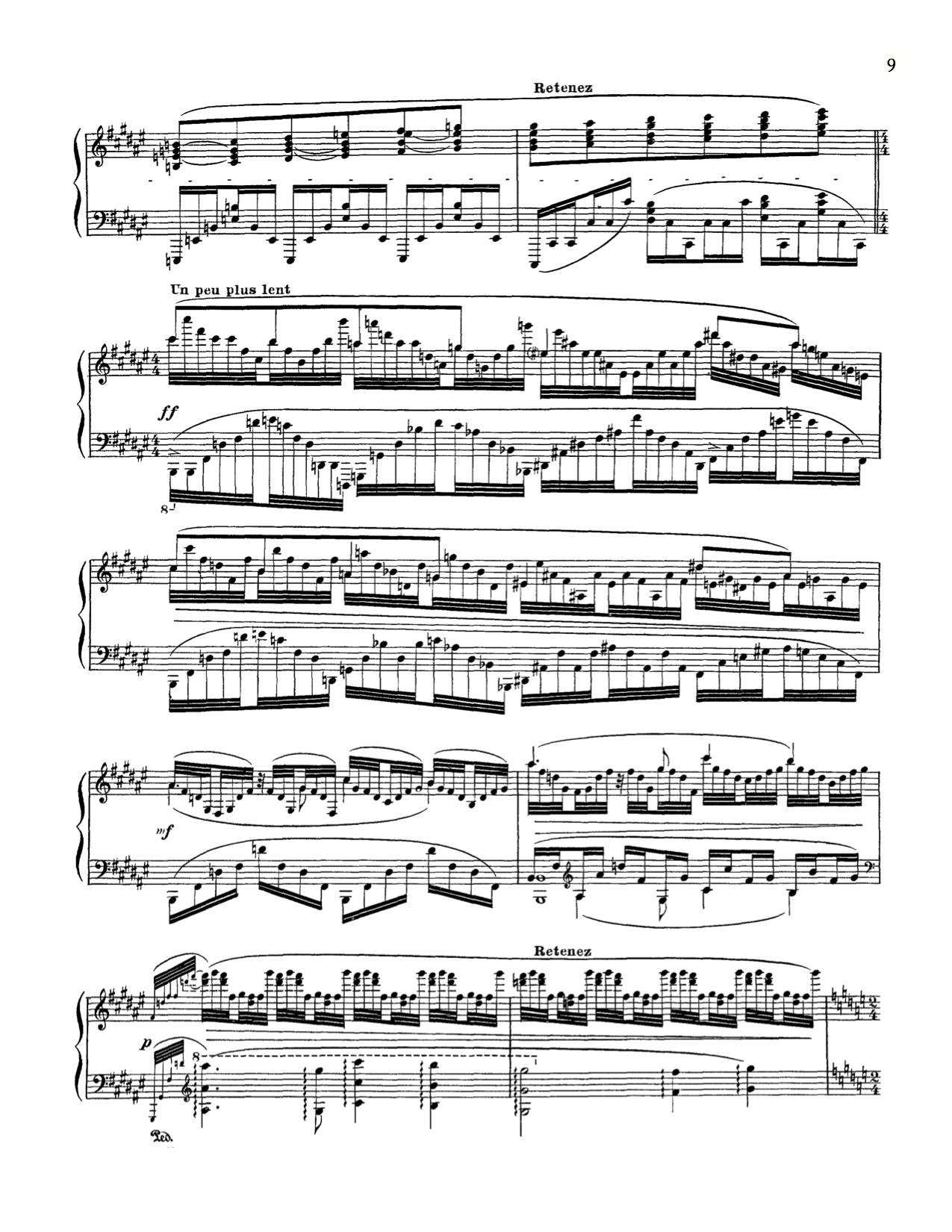
- Ravel Gaspard.Durand.jpg (297.01 KiB) Viewed 15605 times
Re: [Inkscape] Flat slurs - TUTORIALS
Posted: 27 Feb 2022, 10:02
by bophead
“Video unavailable
This video is private”
Same for the other two videos.